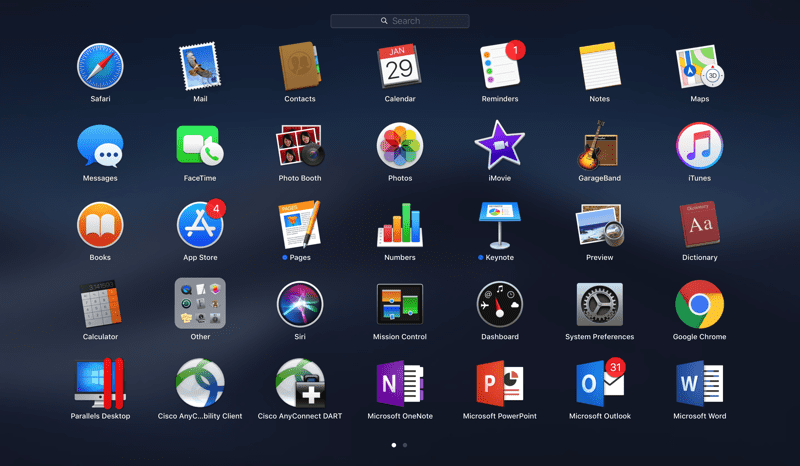MacOS must-have applications
MacOS must-have applications
It’s been a year since my last post, so I’m getting back, but with lighter content - here’s the list of my must-have applications for Mac OS X.
- Android Studio (free) This is my working environment, so without this I would have no work ;)
- Genymotion (free/paid) This is easy to use Android emulator alternative, very fast, with different features, allowing fully control Android device.
- AirMail (paid) The best alternative IMO for Mail.app - very intuitive, simple, but powerful mail client.
- Sublime Text 3 (paid) Source code editor with support for many programming languages, with dedicated API and bunch of plugins.
- Reeder (paid) News/RSS reader with support for multiple services, especially Feedly.
- iTerm2 (free) Terminal emulator, with features like window transparency, full-screen mode, window-divided mode, etc.
- Wire (free) Before there was Telegram, now - it’s time for Wire - simple, but secure communicator.
- Handbrake (free) Awesome tool to convert any video file to most common formats.
- Cocoa Rest Client (free) App for testing HTTP/REST endpoints - simple, but suitable.
- sqlitebrowser (free) Name speaks for itself - simple, but still suitable.
- Affinity Photo (paid) A powerful alternative for PhotoShop and free GIMP. [Try and see for yourself.
- Antetype (paid) Prototyping app with wide range of modes and layouts.
- Radium (paid) Beautiful and intuitive internet radio player.
- Assets Resizer (free) App for resizing Android image assets.
Ten post jest udostępniony na licencji CC BY 4.0 przez autora.