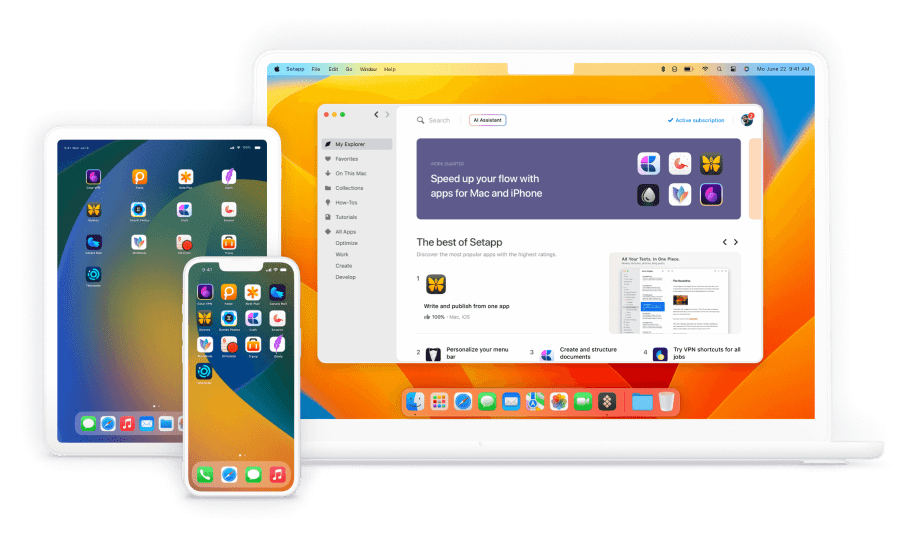Setapp - alternative AppStore
In the ever-evolving landscape of productivity tools and software solutions, finding the right applications to streamline your workflow can be a daunting task. Fortunately, Setapp emerges as a beacon of convenience and efficiency, offering a curated collection of top-notch Mac applications for a single subscription fee. Let’s delve into what makes Setapp stand out, explore some of its best offerings, and weigh the pros and cons of this service.
What is Setapp?
Setapp is a subscription-based service that grants users access to a vast library of high-quality Mac applications across various categories such as productivity, creativity, developer tools, and more. Founded with the mission to simplify software discovery and provide a cost-effective solution for users, Setapp eliminates the need for individually purchasing and managing multiple applications.
Best Applications Offered by Setapp:
Spark Mail: A cross-platform email app that helps you filter out the noise and focus on what’s important. It features AI-powered email writing, priority emails, group by sender, mute threads, and more. Available for both MacOS and iOS. CleanMyMac X: As the name suggests, CleanMyMac X is a comprehensive utility tool designed to optimize and declutter your Mac, improving its performance and freeing up valuable storage space. BusyCal: Powerful, flexible, customizable and reliable calendar app. It supports cloud services, online conference solutions, wireless-LAN sync, menu bar app, quick entry, smart filters, alarms, tags, graphics, dark mode and more. Available for both MacOS and iOS. Forklift: Robust FTP client for Mac, which comes with a solid set of useful options. It’s fast and reliable, yet incredibly simple to use. In fact, it’s also a really nice Finder replacement app, which offers much more. Simultaneously get connected to multiple servers, easily switch between apps and servers, copy between them with drag and drop, compare two text or media files in a blink. All with a proper split screen view of a robust dual pane file manager and file transfer client for macOS. Bartender: Bartender is a slick utility app and a one-stop menu bar organizer for Mac. It helps to organize, search, and actually use your Mac menu bar icons while also keeping your desktop tidy. With a minimal interface and straightforward value, Bartender stays unobstructive but ready to serve exactly when you need it. Gemini 2: Another gem for Mac maintenance, Gemini 2 helps users identify and remove duplicate files, thereby optimizing storage and reducing clutter.
Pros of Setapp:
Cost-Effective: With a single subscription, users gain access to a diverse range of premium applications, saving them significant costs compared to purchasing individual licenses. Convenience: Setapp simplifies software management by providing a centralized platform for discovering, installing, and updating applications, thereby streamlining the user experience. Continuous Updates: Subscribers benefit from regular updates and new additions to the Setapp library, ensuring access to the latest features and improvements across various applications. Free Trials: Setapp offers a 7-day free trial period, allowing users to explore its offerings risk-free before committing to a subscription.
Cons of Setapp:
Mac-Only: As of now, Setapp is exclusively available for macOS users, limiting its accessibility to those who use other operating systems, but the team is working hardly to deliver apps on mobile devices, that is on iPhones and iPads. Dependency on Internet: Since Setapp operates as a subscription-based service, users require a stable internet connection to access and utilize the applications included in their subscription. Limited Application Availability: While Setapp boasts an impressive collection of applications, some users may find certain niche or specialized tools missing from its library.
Conclusion:
Setapp emerges as a compelling solution for Mac users seeking a convenient and cost-effective way to access premium applications. With its curated selection of top-notch tools and user-friendly interface, Setapp simplifies software management and enhances productivity. While it may not cater to every user’s specific needs and preferences, its benefits outweigh the drawbacks for many, making it a valuable addition to the toolkit of Mac enthusiasts worldwide.
Link: Setapp.com